Last Updated on October 4, 2022
If you’ve installed Ubuntu recently, by default it comes with Python 3 installed. The issue is when you want to install a Python package, then you will need pip3.
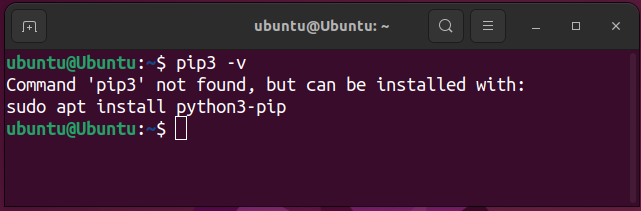
The following versions of Ubuntu have been tested for the solution below.
- Ubuntu 22.04
- Ubuntu 20.04
To install pip3 just run the command below.
sudo apt install python3-pipWhen asked Do you want to continue? Press Y then Enter.
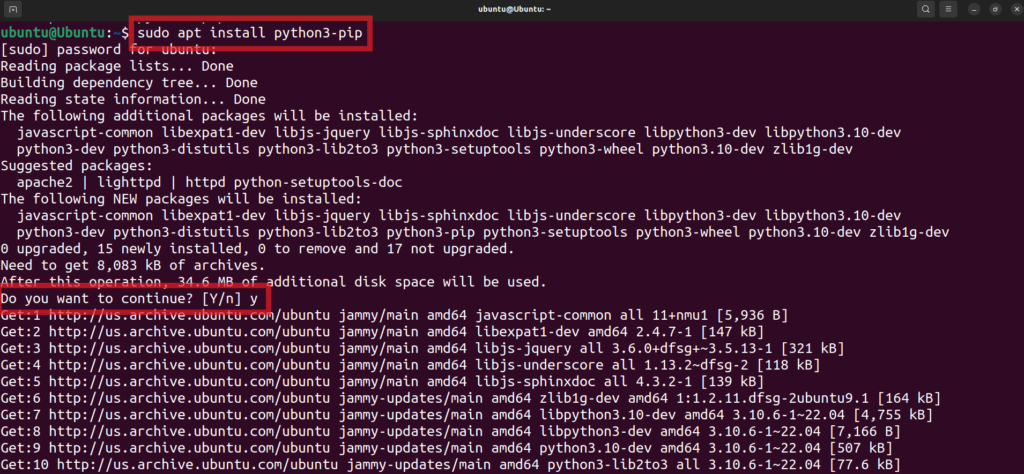
When Ubuntu is finished installing Python 3 pip, then you may run the command below to check the version of the currently installed pip3.
pip3 -VThe V above is capital.
or
pip3 --versionIf this shows the version of pip and also the version of Python then you have successfully installed Python 3 package manager pip3 in Ubuntu.
Tell us your experience in installing pip3 below.